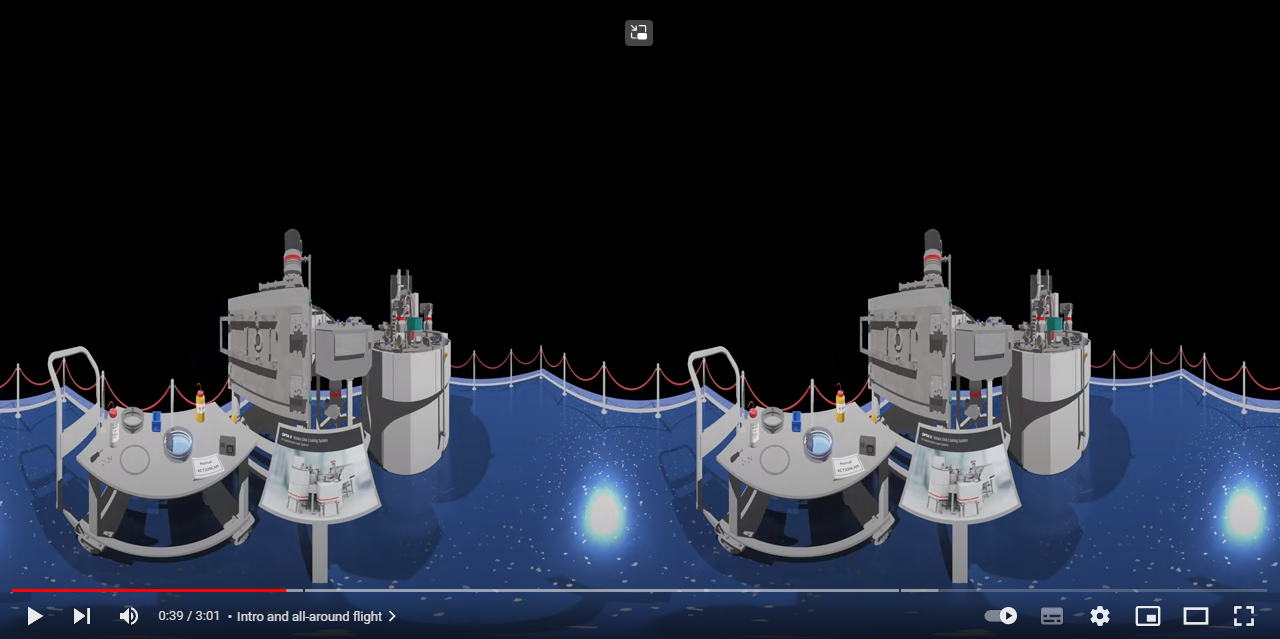How to use the VR Glasses?
- Press the “play” button. It doesn’t work? Then please install the VR Google Service and open the window again.
- Click on the icon showing the VR goggles in the upper right corner.
- A split screen appears. (If you are using an iPhone, please press “play” again.)
- Now turn your phone in a horizontal position and clamp it into the VR googles. (“auto-rotate” must be enabled)
- Now watch and enjoy. (If you can’t see anything, turn a bit to the side.)